With this latest Edge Impulse Studio update, a fully supported markdown README editor is now available on every project. Add links, code snippets, and text to let your colleagues and project viewers know how you created your machine learning project, how you plan to improve your model, what sensors you have used, which target you have deployed your model to, and more!
To start creating your project’s README, first navigate to your Edge Impulse project’s Dashboard and click on the icon to the right of the “About this project” heading. Write your guide or explanation for your Edge Impulse project and click Save description.

You can also share your project and your project’s README with the world by making your Edge Impulse project public, this will allow anyone you share your public project link with to view your project, read your README, and clone a copy of your project to their own Edge Impulse account:
1. Open your Edge Impulse project and select the Versioning tab:
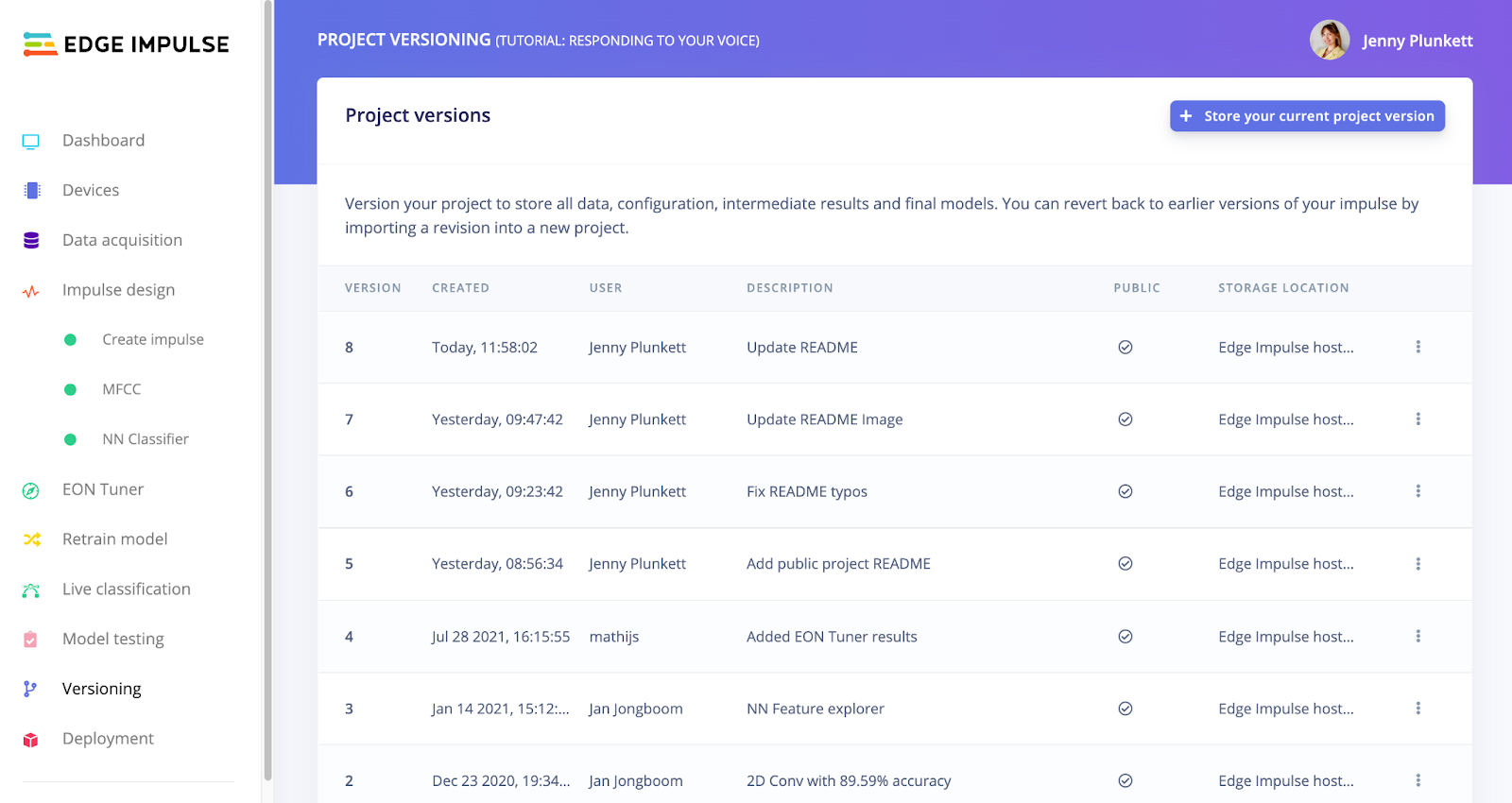
2. Click the Store your current project version button.
3. Describe the changes you have made to your machine learning project, and select the “Make version public” checkbox, then click Store version and wait for your project to finish building and archiving:
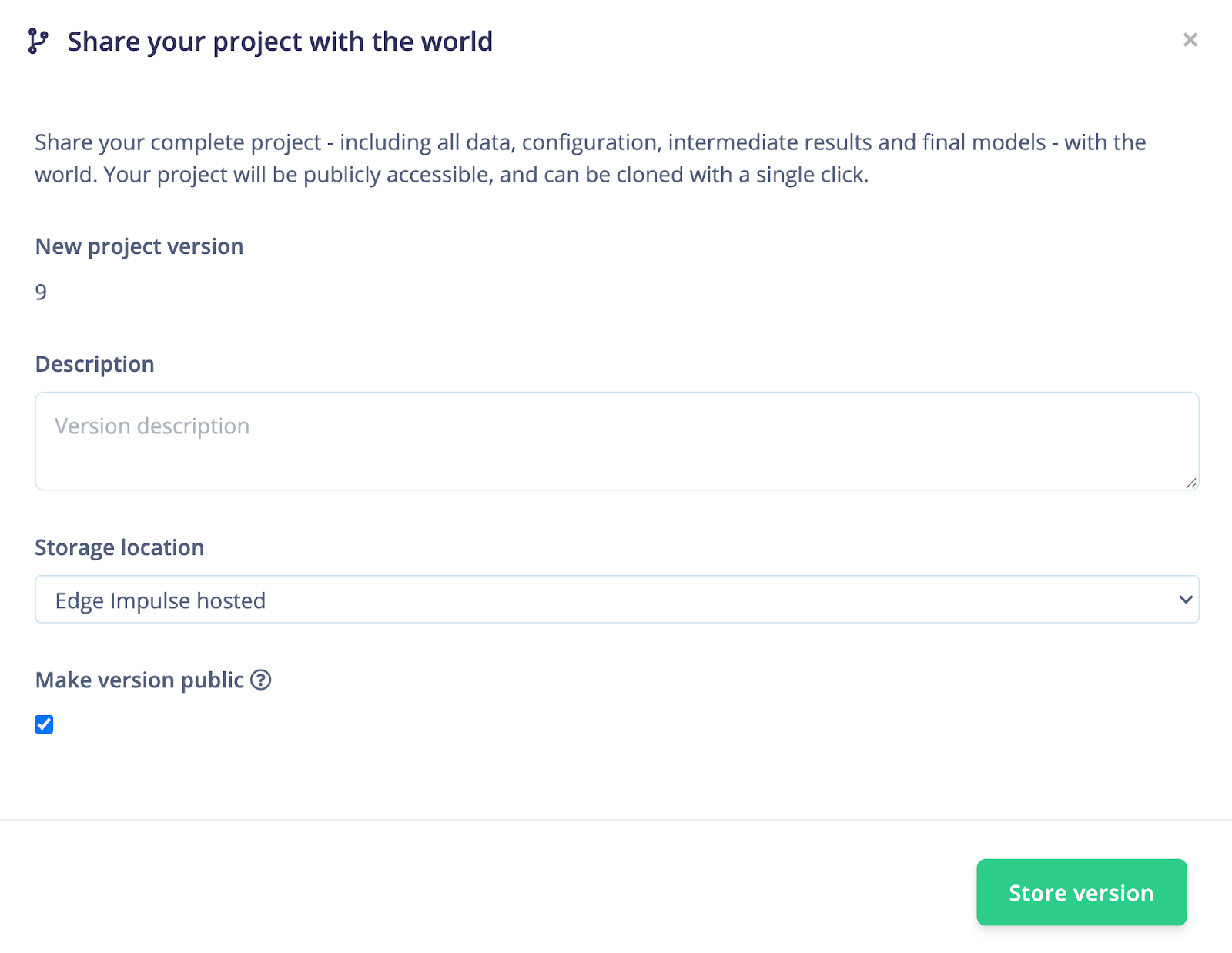
4. Now you can copy and paste the link to your public project from the Dashboard!
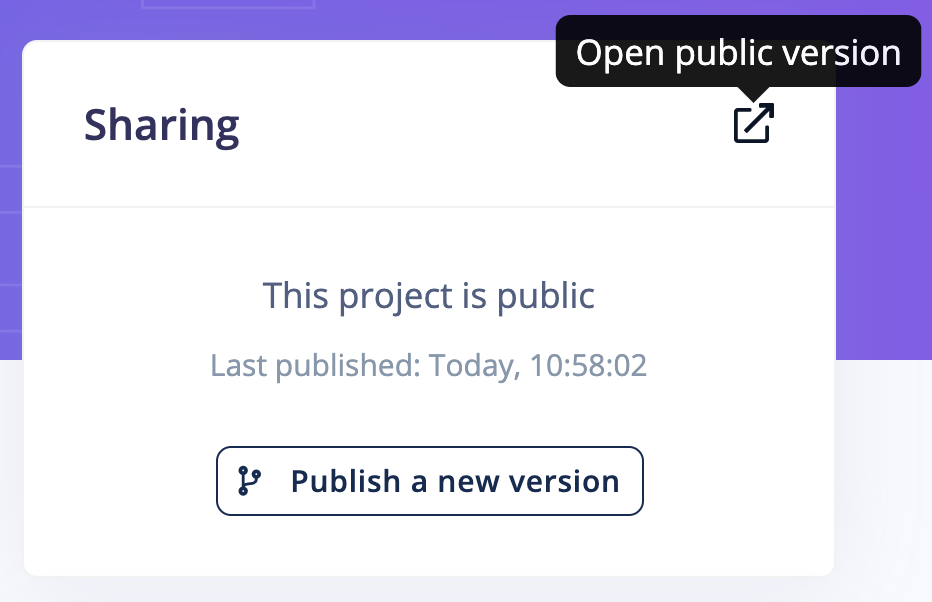
For README inspiration, check out the public Edge Impulse tutorial READMEs below:
- Responding to your voice: https://studio.edgeimpulse.com/public/14225/latest
- Continuous motion recognition: https://studio.edgeimpulse.com/public/14299/latest
- Adding sight to your sensors: https://studio.edgeimpulse.com/public/14227/latest
- Recognize sounds from audio: https://studio.edgeimpulse.com/public/14301/latest
Get started sharing your projects and READMEs today! Tag us on social media @EdgeImpulse and show us what you’re building!
