Embedded machine learning projects are complex.
They are constrained by environmental factors, they require tradeoffs between accuracy and available hardware resources, and often need expert knowledge about the use case. To successfully develop an embedded machine learning solution, it will be necessary to choose the right tools and the right methods, and, combine them to perfection so that they produce the desired result.
When we released the EON Tuner in July 2021 we were super excited to provide an AutoML tool for real-world embedded devices. This tool is great and extremely powerful, it digests the data samples in your dataset and provides different models that you can choose depending on your constraints.
As a reminder, the EON Tuner is an engineering tool designed to empower developers to select the best tradeoffs for their specific applications. It performs end-to-end optimizations, from the digital signal processing (DSP) algorithm to the machine learning model, helping you find the ideal tradeoff between these two blocks to achieve optimal performance on your target hardware.
After more than a year of extensive use by our users and customers, we noticed further improvement could be made. Indeed, for many projects, you will need to constrain the EON Tuner to use scoped steps defined by your hardware, customers, or field expertise.
For example, you can be constrained to use a grayscale camera because you already have purchased the hardware and it has already been deployed in the field, or your engineers have already spent hours working on a dedicated digital signal processing method that has been proven to work with your sensor data, or you just feel that a particular neural network architecture will be more suited for a project.
This is why we just released an extension of the EON Tuner today, the Search Space. Along with the Search Space, we also added custom DSP and learning blocks support for our enterprise customers.
The EON Tuner Search Space uses templates to define the scope of your project.
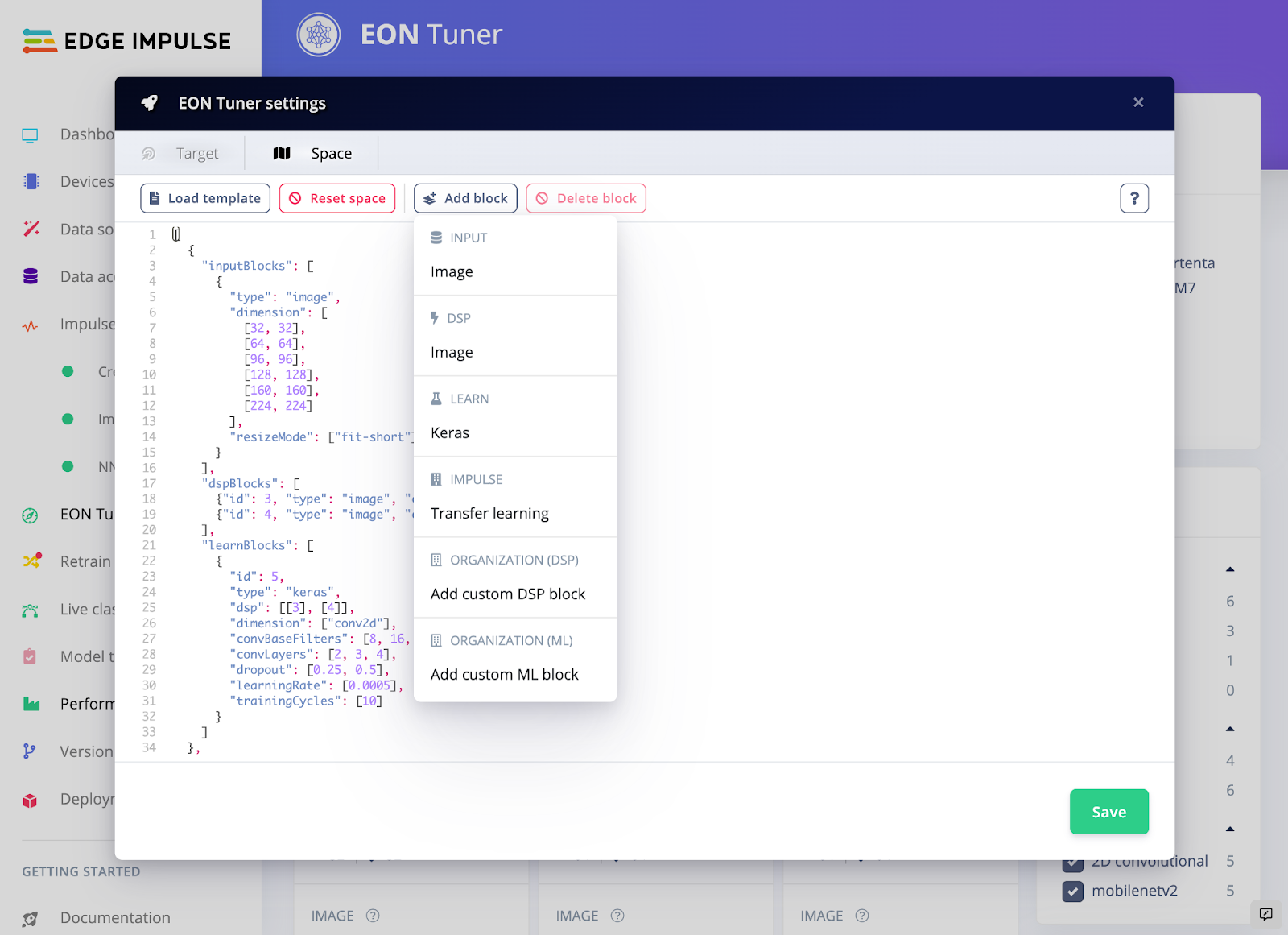
To guide you through the process of creating templates, you can either import ready-to-use ones or start with a blank template and add pre-defined blocks that you can freely customize.
To learn more about the EON Tuner Search Space, please visit our documentation site.
