Ingesting your data is important, and it needs to be self-service. That’s why today we are announcing the Visual CSV import Wizard (CSV Wizard).
The CSV Wizard can handle simple to complex CSV formats auto-magically.
How do I get started?
To access the CSV Wizard, navigate to the Data Acquisition tab of your Edge Impulse project and click on the CSV Wizard button.
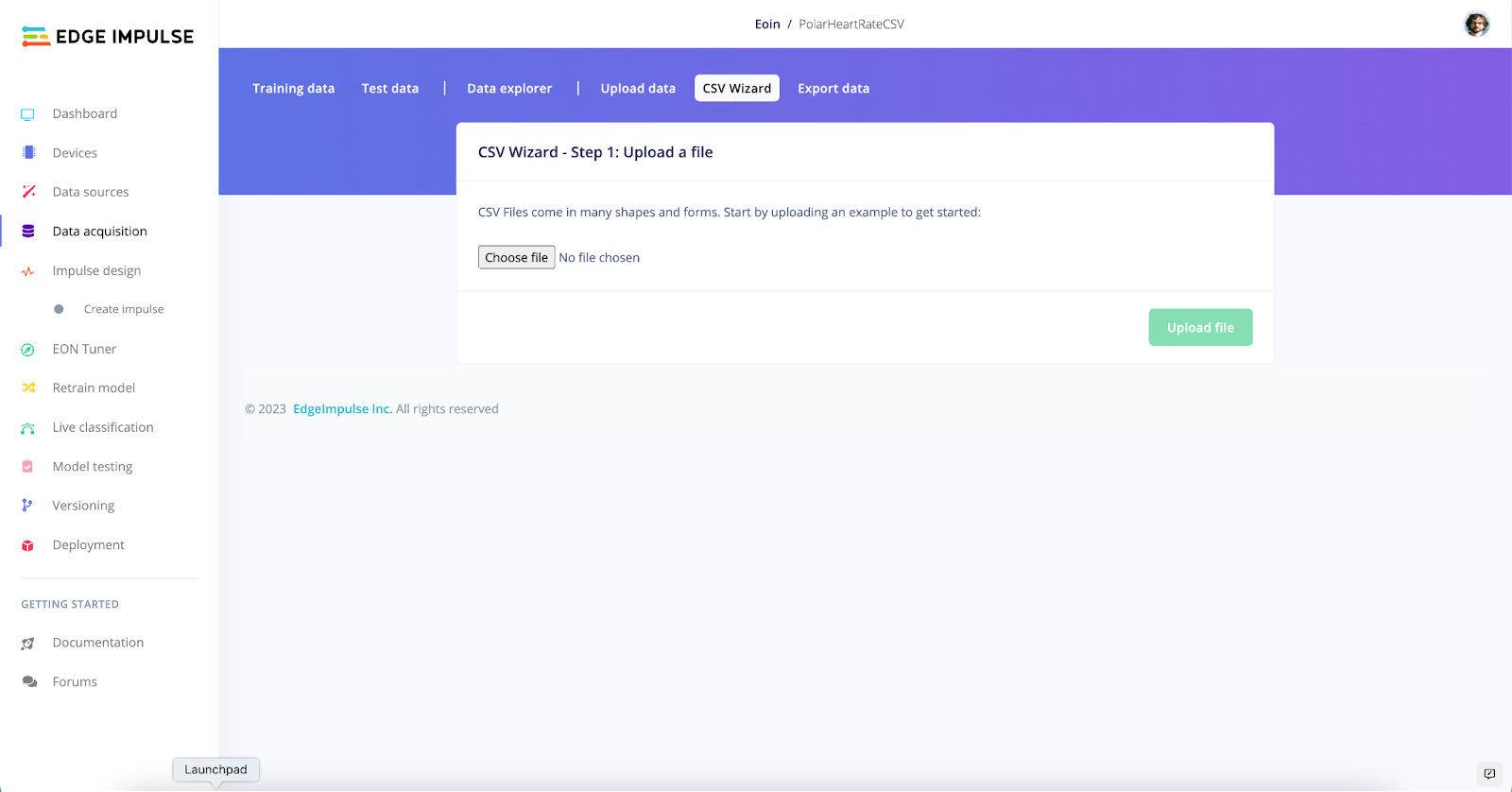
The CSV Wizard is designed to be an intuitive and automatic tool, which will help you to process and ingest your data.
To learn more see our CSV Wizard doc and follow an example of the process with a CSV file we use to demonstrate this new feature.
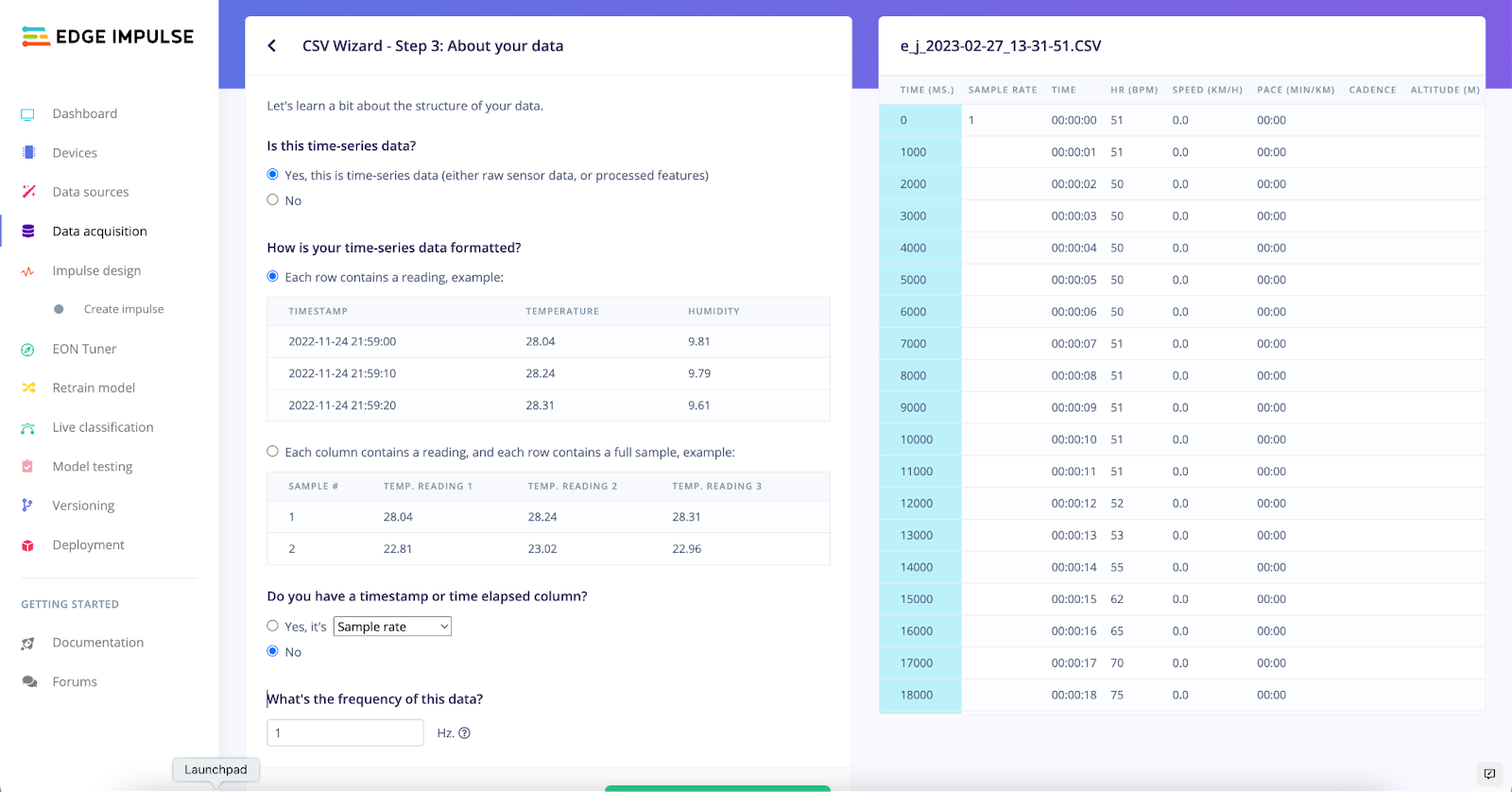
Future import of similar data? No problem!
After transforming the data, the configuration will be saved for easy import of future files through the saved transformation will be applied to all future uploads via CSV Wizard, Data Sources, and even through our CLI!
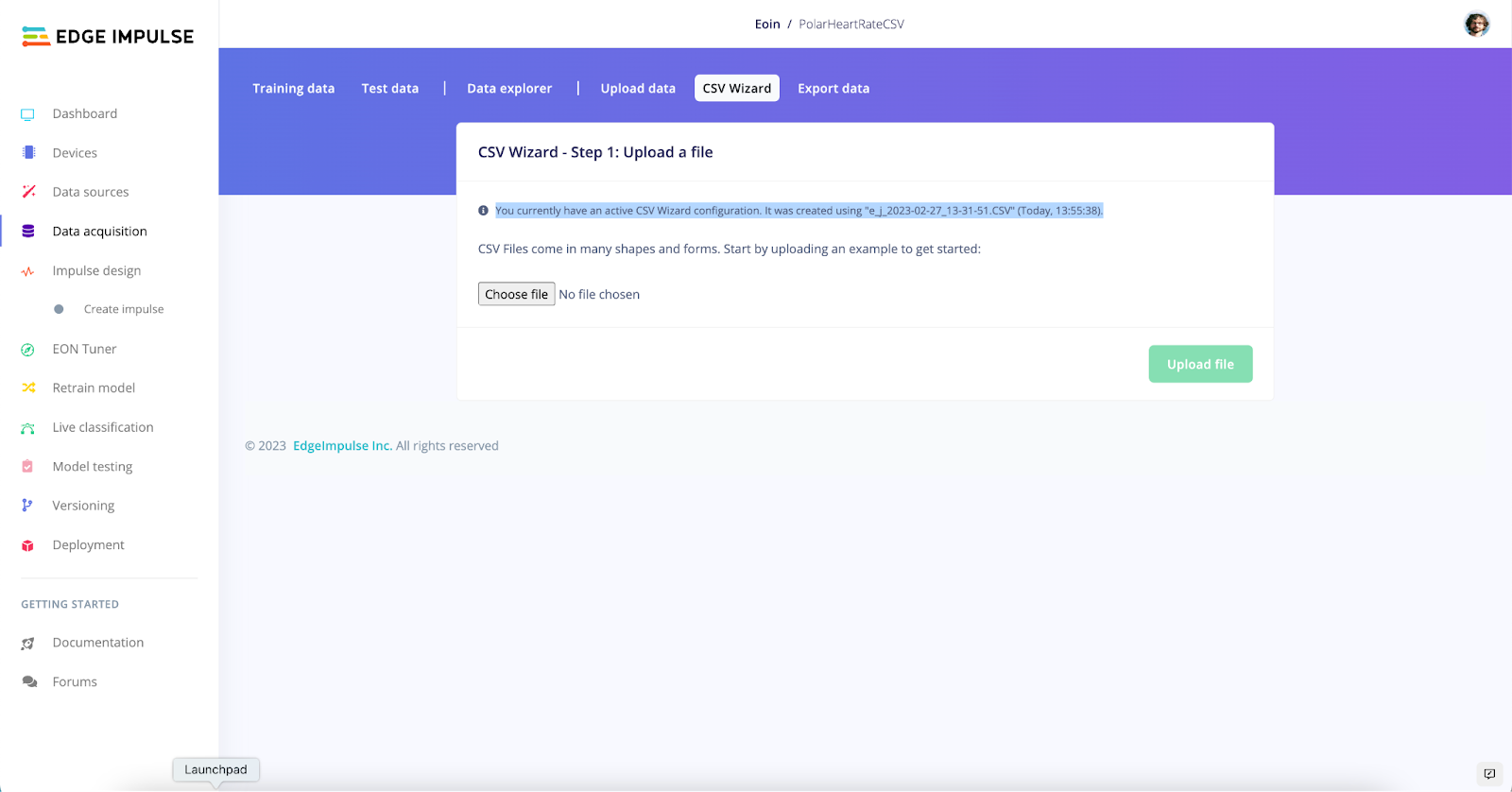
We are very excited to see what you do with our CSV Wizard. Please post any questions you have and any projects you create over on our forum or tag @EdgeImpulse on our social media channels!
