Today we are excited to announce official support for the Arduino Tiny Machine Learning Kit! This kit was designed by Harvard for use with their Professional Certificate in Tiny Machine Learning (TinyML) courses on edX. In addition to the Arduino Nano 33 BLE Sense’s Cortex-M4 microcontroller, motion sensors, microphone and BLE onboard, the Arduino kit also includes a camera module (OV7675) to make it easy to develop your own tiny machine learning applications. Using Edge Impulse, you can now acquire images and other sensor data from the Arduino Nano and OV7675 camera module, build and train your machine learning model, and deploy back to your Arduino Nano/Tiny Machine Learning Kit directly from the Studio.
Don’t have an Arduino Tiny Machine Learning Kit? No problem! Check out our documentation for instructions on how to connect an off-the-shelf OV7675 camera module to an Arduino Nano 33 BLE Sense.
How do I get started?
- Purchase an Arduino Tiny Machine Learning Kit which includes everything you will need:
- Arduino Nano 33 BLE Sense board with headers.
- OV7675 camera.
- Arduino Tiny Machine Learning shield.
- Micro-USB cable.
- Slot the Arduino Nano 33 BLE Sense and OV7675 camera module into the shield, and plug the micro-USB cable into the Arduino Nano and your computer.
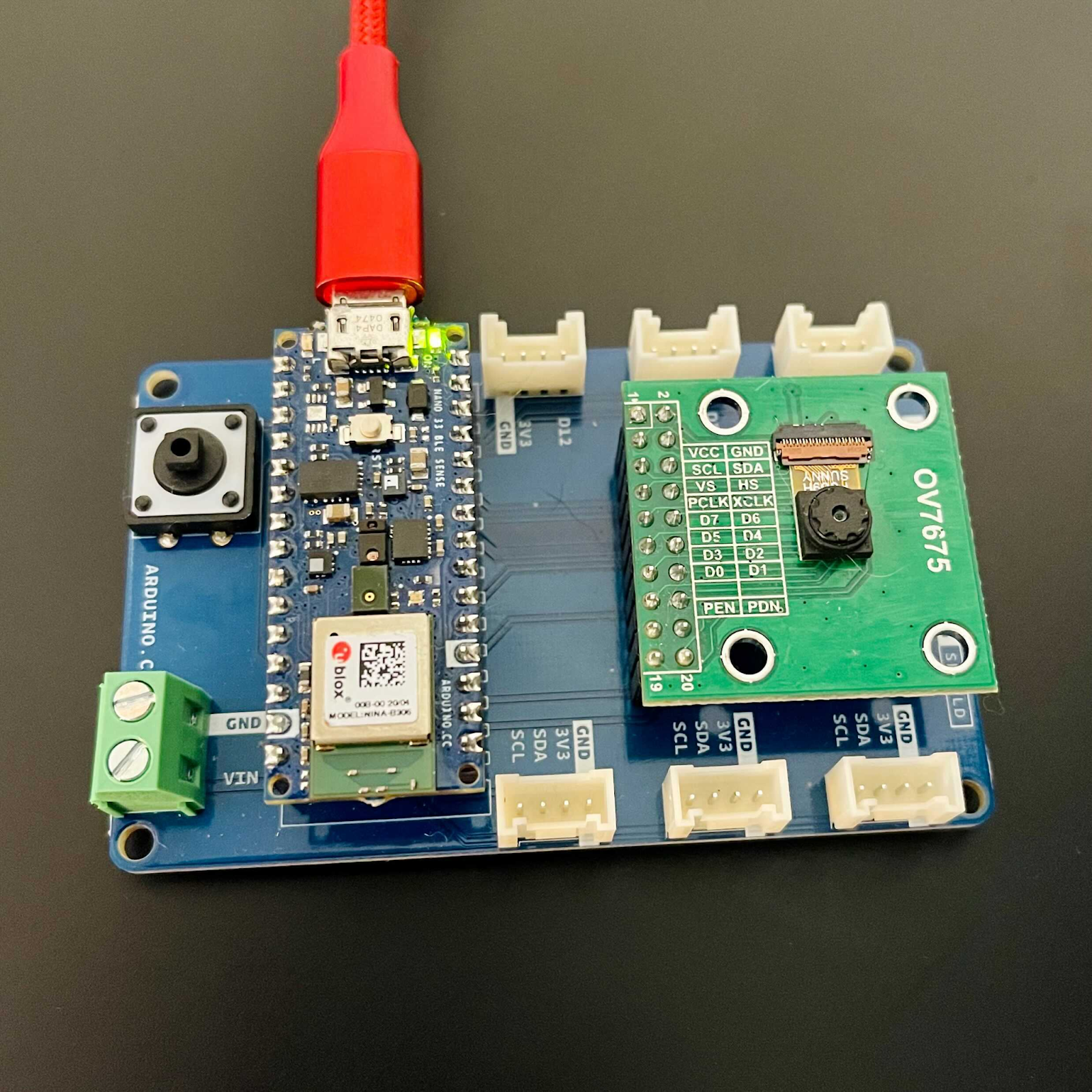
Collect images and train models with Edge Impulse
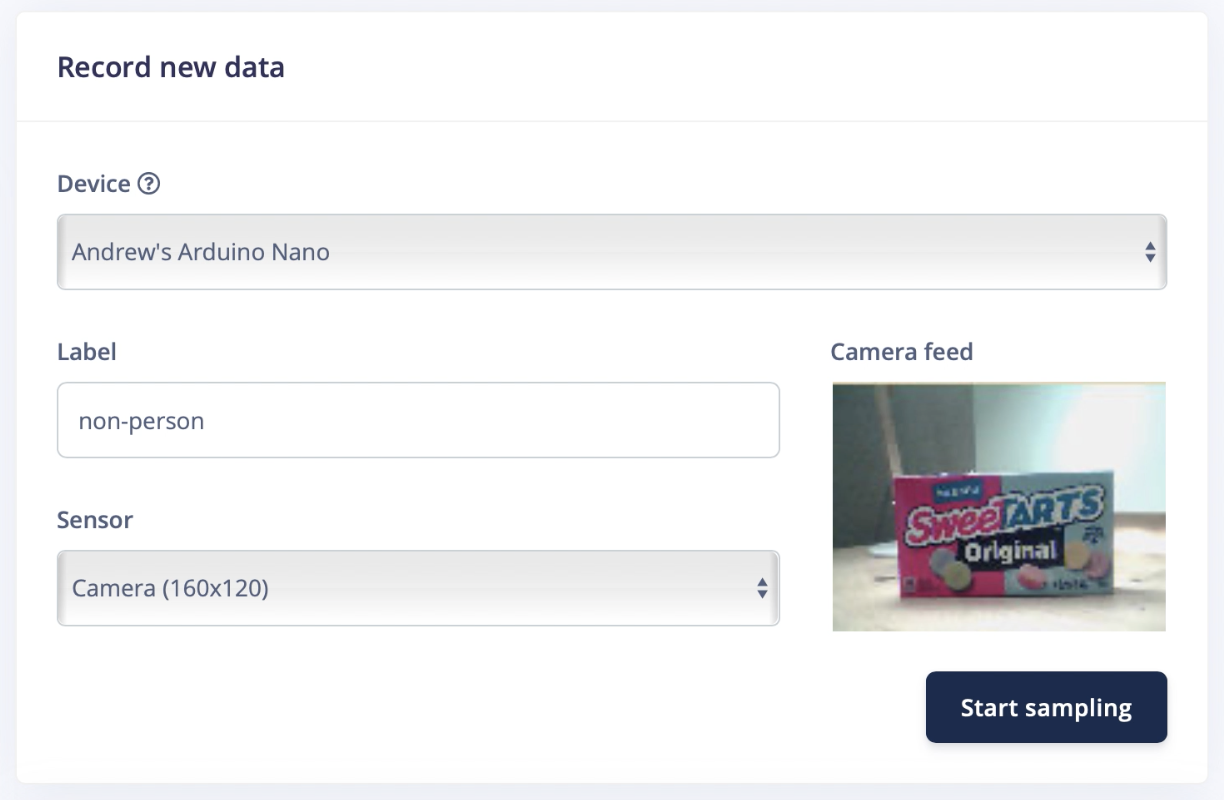
- Create an Edge Impulse account.
- Connect the board to Edge Impulse using the Edge Impulse CLI.
- Go to the Data Acquisition tab in your Edge Impulse project.
- You should see your Arduino Nano 33 BLE Sense show up under Devices list.
- From the Sensor list, choose Camera and your preferred image capture setting.
- Click Start sampling to capture an image.
- Follow the Adding sight to your sensors tutorial to build and train your image classification machine learning model.
- Once you have trained your model and are ready to deploy, go to the Deployment tab of your Edge Impulse project. Then, build and download a ready-to-go binary that includes your trained machine learning model for the Arduino Nano 33 BLE Sense; or deploy as a C++ library or Arduino library and integrate the model into your own firmware!
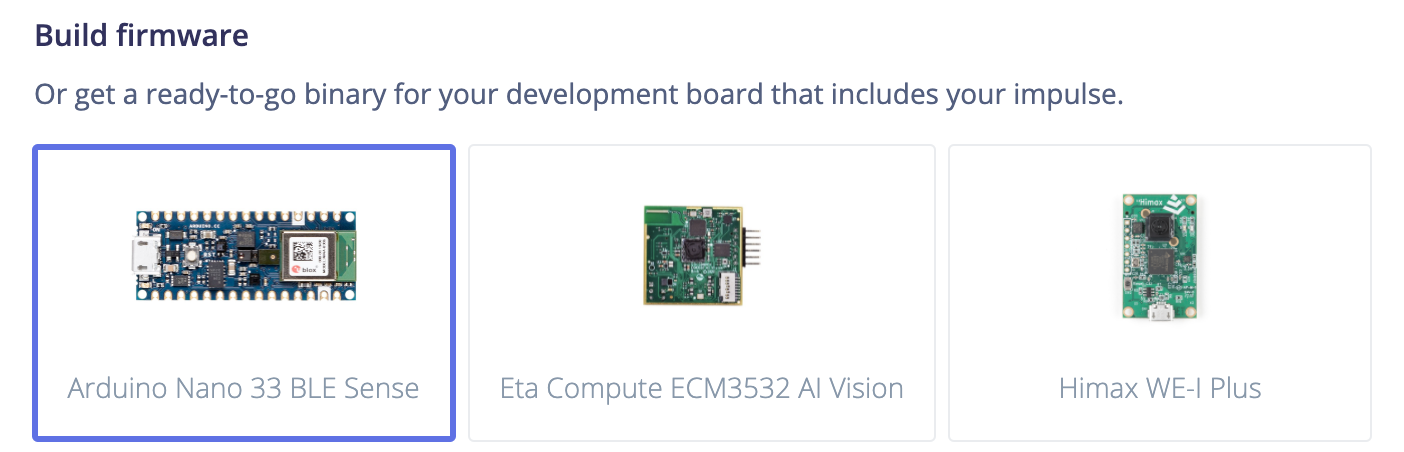
Congratulations! You have now added sight to your Arduino Nano 33 BLE Sense.
We are very excited to see what you build with the Arduino Tiny Machine Learning Kit and Edge Impulse, please post any questions you have and any projects you create over on our forum or tag @EdgeImpulse on our social media channels!
