Today, we are super excited to officially release collaboration for free users. With this feature, you can invite up to three collaborators to join and contribute to your project.
Developing successful machine learning projects requires a wide range of skills and domain expertise, making it a highly collaborative task. Team-centric collaboration does not only improve productivity and creativity, but also helps teams solve problems faster.
Collaborators can be team members, domain experts and researchers, or even members of the community. They can contribute in data collection, impulse design through DSP and ML block selection, model tuning through expert mode, and even help in project documentation through READMEs.
To add a collaborator, go to your project’s dashboard and find the "Collaborators" widget. Click the ’+’ icon and type the username or e-mail address of the other user. The user will be invited to create an Edge Impulse account if it doesn’t exist.
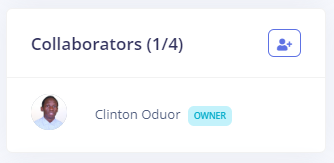
The user will be automatically added to the project and will get an email notification inviting them to start contributing to your project. To remove a user, simply click on the three dots besides the user then tap ‘Delete’ and they will be automatically removed.
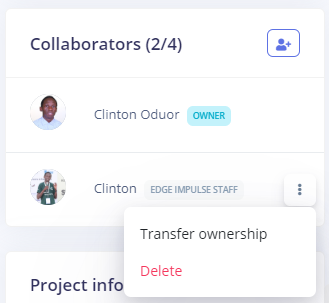
To avoid breaking the main project as a result of multiple contributions from collaborators, individual experiments and changes can be tracked under different project versions using the Versioning feature in the Edge Impulse studio.
Note that this feature is limited to three collaborators for free users. Have a larger team of four or more members? Contact sales via sales@edgeimpulse.com for unlimited collaboration seats.
