Today, we are excited to announce official support of Arduino Pro’s industrial-grade and high-performance product: the Portenta H7.
The Portenta H7 is a powerful development board with dual microcontrollers, a BLE/Wi-Fi radio, and an extension slot to connect the Portenta Vision Shield - which adds a camera and dual microphones.
By supporting the Portenta H7, Edge Impulse opens up new fields of application where each one of you can create your own custom industrial machine learning solution, from collecting data to running inference on device.
How do I get started?
You can purchase the Portenta H7 and either the Portenta Vision Shield - LoRa® or the Portenta Vision Shield - Ethernet directly from the Arduino Store.
Then, to get started in just a few minutes, please have a look at our guide or watch the following video tutorial. It will walk through how to flash the default firmware to instantly start the data collection.
Make sure to select the Cortex-M7/M4 480/240MHz (Arduino Portenta H7) in the dashboard view to enjoy the latency calculation feature for this board:
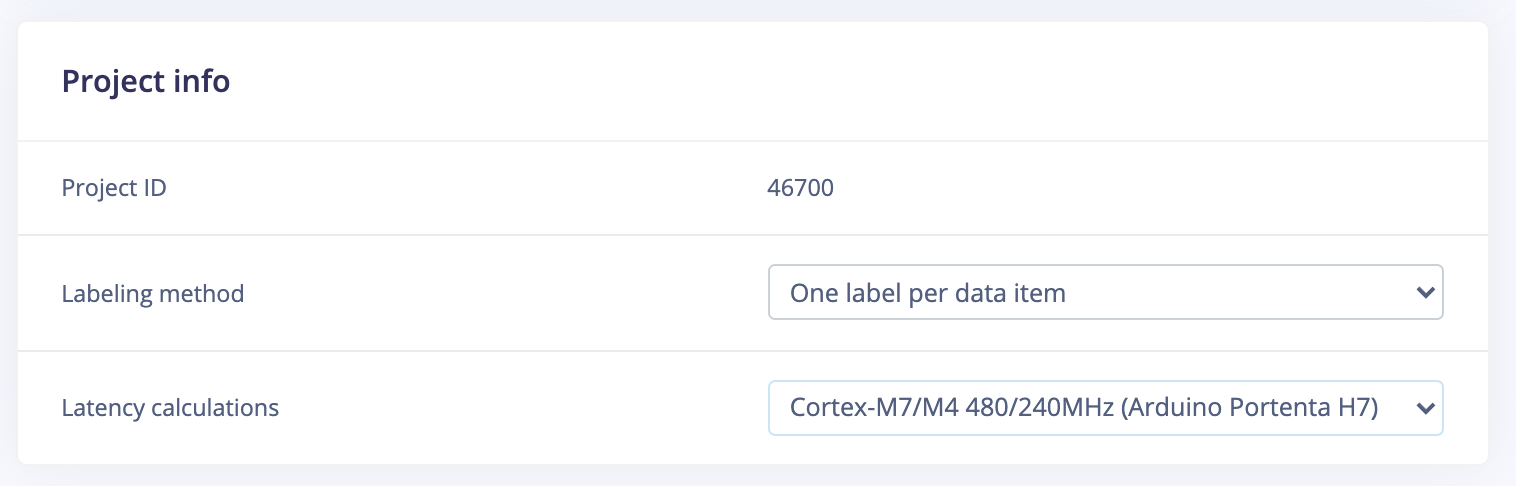
Once your collected enough data samples (images or audio samples are supported by default), you can follow one of Edge Impulse tutorials:
For a better understanding, Edge Impulse provides an easy way to deep dive into your data with its feature explorer feature to visualize clusters in your dataset:
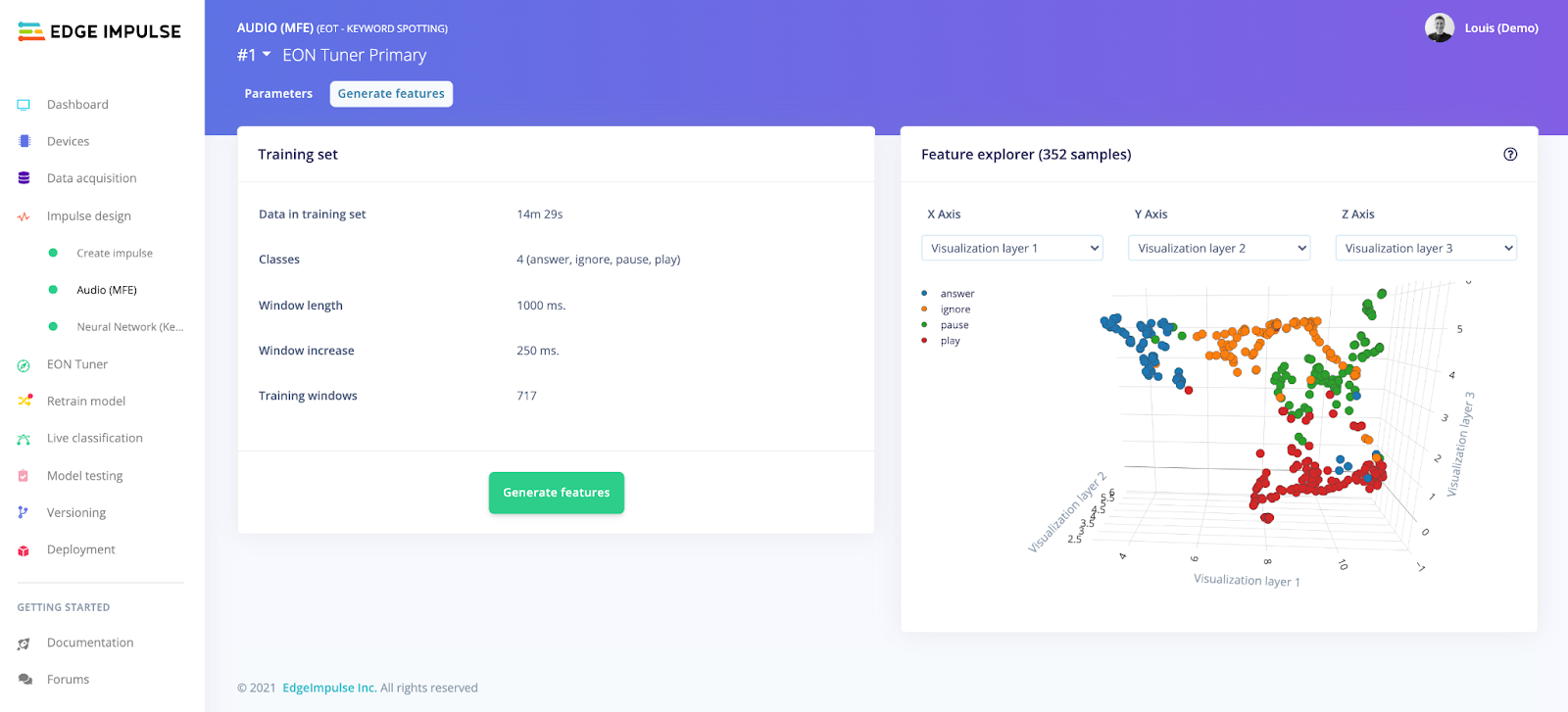
Next, train your model either using Edge Impulse EON Tuner (see Introducing the EON Tuner: Edge Impulse’s New AutoML Tool for Embedded Machine Learning), by dragging and dropping layers in your Neural Network Architecture or directly by writing your Keras code.
Finally, once you are happy with your results, you can deploy your model back to your device. In order to do this, go to the Deployment tab of your Edge Impulse project to build and download a ready-to-go binary that includes your machine learning model for the Portenta H7. You can also download an Arduino library, which contains several examples to help you write your custom firmware.
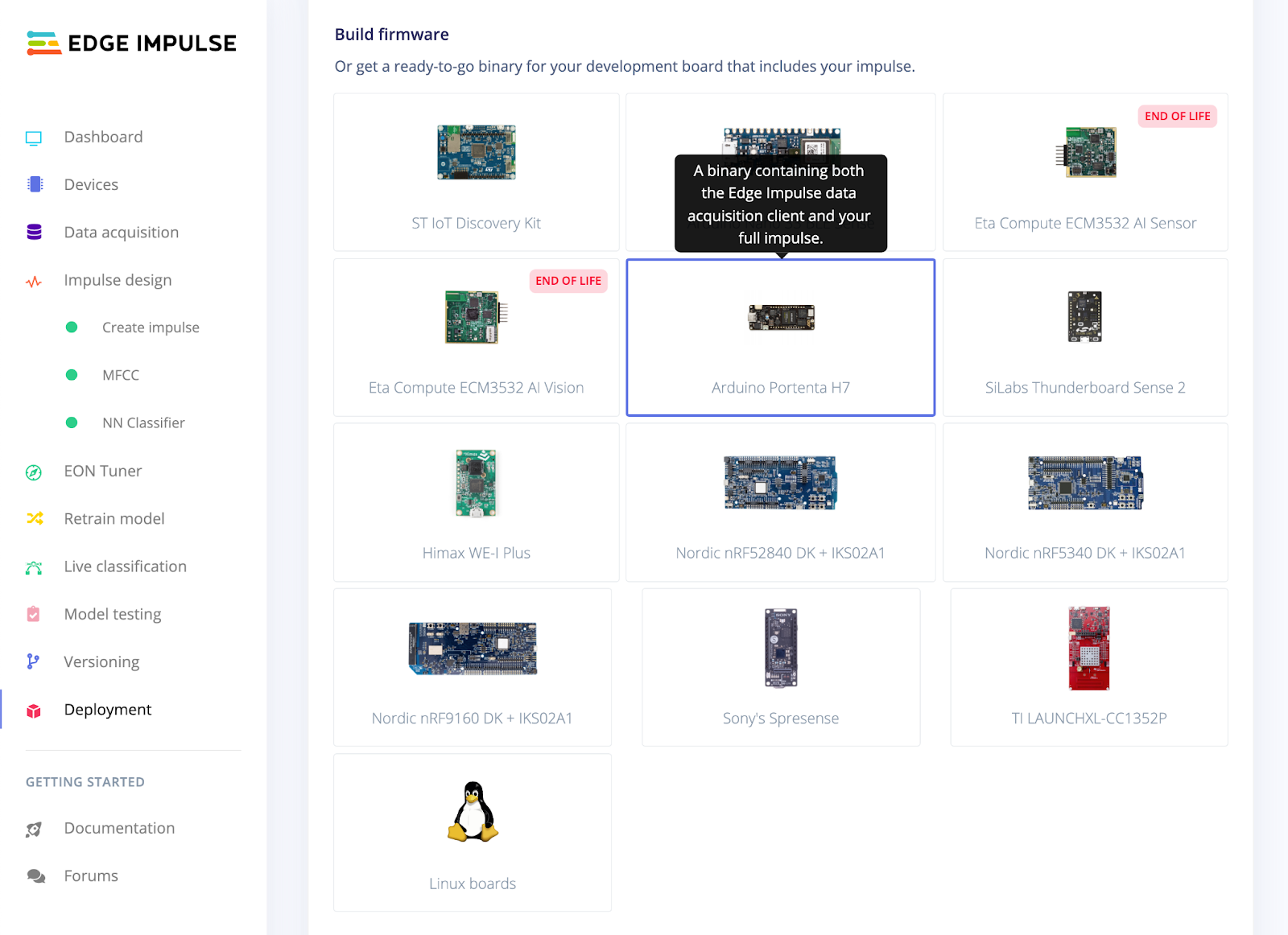
Happy discovery!
